
As a Canadian trying to make the leap from hobby to small business, you know every penny nickel counts. Shipping to the USA and overseas can be tricky and more expensive to us compared to our American neighbours. Myself I’ve underestimated shipping and taken a loss here and there and chalked it up to ‘now I know for next time’
I’ve been working actively on Cindy Ho Designs for one year. I thought it is time to share what I learned so far about shipping. The first thing you need to do is research the Canada Post website. Everything you need to know is there but you will note that it’s not the most user friendly website to navigate. Only advice is to have the patience and take advantage of the information offered.
Purchase Postage Stamps Online
My first products only required the standard sticker stamps. It was not a fun errand because every time I went to the post office, there’s always a 10-20 minute line-up and the clerk seems uninterested to provide you the customer service you deserve. How silly when I found out you can purchase these online and they’ll ship it to you for free if you are not in a rush! For the past year, I’ve opened an personal account with Canada Post to purchase postage stamps. I realized halfway through the year that I should have opened a Venture One Account which caters to small business. A Venture One account opens you up to access special deals and discounts.
Another Tip: If you shop at Costco, you can purchase a 100 units of domestic stamps at a slightly less then face value. I don’t recall the exact savings but it was around $3.00 to $4.00 dollars discount
Canada Post Venture One
Go to the Canada Post Website and sign up for a Venture One card.
- It will get you some discount rates on shipping, but personally I find the PayPal shipping rates to still be lower.
- Discounts on mailing supplies
- If you're signed into your Venture One account, you can order mailing label pouches, stickers, stiff shipping envelopes and so on for little or no cost to you.
Shipping Labels
 Gradually I advanced to products that required padding or needs to be boxed. Just a few years ago, international shipments required a trip to the post office. The packages measured and weighed before knowing the cost of mailing it to any destination. With a day job and a full time mom, this was difficult to squeeze that on the ‘to do’ list. Today with e-commence, you are able to get estimates off the Canada Post website. With a and even print shipping labels in the comfort of your home or office with a Venture One account.
Gradually I advanced to products that required padding or needs to be boxed. Just a few years ago, international shipments required a trip to the post office. The packages measured and weighed before knowing the cost of mailing it to any destination. With a day job and a full time mom, this was difficult to squeeze that on the ‘to do’ list. Today with e-commence, you are able to get estimates off the Canada Post website. With a and even print shipping labels in the comfort of your home or office with a Venture One account.
If you ship internationally, you must have the Green Customs Sticker on your package. If you have a Venture One account, you can order some at no cost or pick up some at your local post office.
Shipping Labels Using PayPal:
If you have PayPal account, you are able to print out Canada Post shipping labels whenever you receive a sale. The pricing is the same as going to the post office and it’s great as it’s also a custom form if you ship internationally. Just don’t forget to sign it.
Note: the labels print on a 8 x 5 inch size, but there’s confirmation receipt that prints under it. If you are using Avery labels, it will print on the 2nd half thus wasting a entire sheet.
Shipping Labels Using Etsy
Etsy partnered with Canada Post to streamline the shipping process for their sellers. When a sale is made, sellers have the option to create the labels and then pay for them when the monthly invoices are due. I like using them as their labels are sized on a 4 x 6 inch. This is excellent if you use Avery. However, my default currency is in US dollars and sometimes you lose out after currency conversion. I tend to create my label with PayPal since I can pay in Canadian
Shipping Labels Using Canada Post
I have not yet shipped using Canada Post Venture One yet due to the convenience of PayPal and Etsy. I’ll provide an update when I expand my payment options outside of PayPal.
What about Oversized Letter mail and Packages?
If you ship a lot of Oversized Letter mail and Light Packet parcels, be aware that 2 centimetres thickness restriction is extremely important. If the thickness is larger then 2 centimetres will push the cost of your package to the more expensive rate.
 If you consistently trying to measure your package thickness, you can purchase a special plastic template from Canada Post. Many small business sellers call it the “slot of doom” because when you have one millimetre too thick, they make you pay the more expensive rates. The product number is 540008029. I don’t have the template since I don’t ship a lot of thick packages yet. I have a calliper that helps me measure my package heights. If you like a good inexpensive one, I got mine at Harbor Freight in the USA
If you consistently trying to measure your package thickness, you can purchase a special plastic template from Canada Post. Many small business sellers call it the “slot of doom” because when you have one millimetre too thick, they make you pay the more expensive rates. The product number is 540008029. I don’t have the template since I don’t ship a lot of thick packages yet. I have a calliper that helps me measure my package heights. If you like a good inexpensive one, I got mine at Harbor Freight in the USA- UPS Express Envelope and DHL Envelopes are exactly 38 CM in length, the maximum allowed length for Canada Post to classify as Letter mail. Just turn it inside out and re-tape together
I know this really scratches the surface of Canada Post shipping. I hope however this will help those who are just starting out in small business shipping from Canada to save a little time and money.




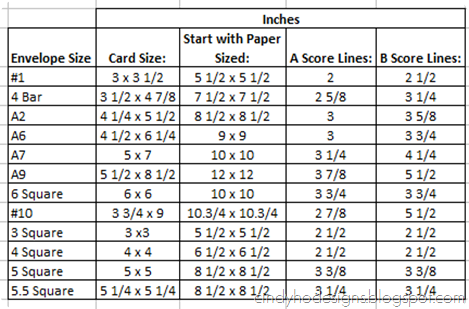



 If you consistently trying to measure your package thickness, you can purchase a special plastic template from
If you consistently trying to measure your package thickness, you can purchase a special plastic template from