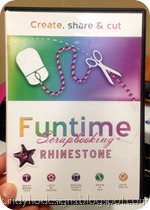The manual had a tutorial for a heart. So I followed it and hit ‘cut’. The first surprise was how loud this machine was. When I researched, alot of users who had multiple machines said this one was one of the quieter ones. That is not my opinion. If you have young children, this will disturb them during their naps.
The heart was symmetrical and had clean edges. Basic shapes and text that comes with the Funtime software, it was easy to get those from sketch to cut. Here’s another example with a flower that came with Funtime:
I’ve read with any cutting machine, it takes time to get used to the settings for good cuts. I’ve been practicing and this is true for the Bosskut. I’ll write about my experiences in a different post, but there is a lot of testing and experimenting to find out what works for you.
I highly recommend you watch the videos on the disc that came with the machine and read up in the Bosskut forums when you start to get to know yoru machine. I tried design without watching the videos and I don’t recommend it. The videos shows you all the basics. So far, very happy with the result of the cut quality
Do not leave paper on your cutting mat when you are not using it. I left mine on overnight and the tackiness bonded to the paper. When I did more test cuts, it was very hard to take off the paper and I ruined many pieces. And there was little bits of paper stuck to it. I had to wash it with soap and water. What a pain!